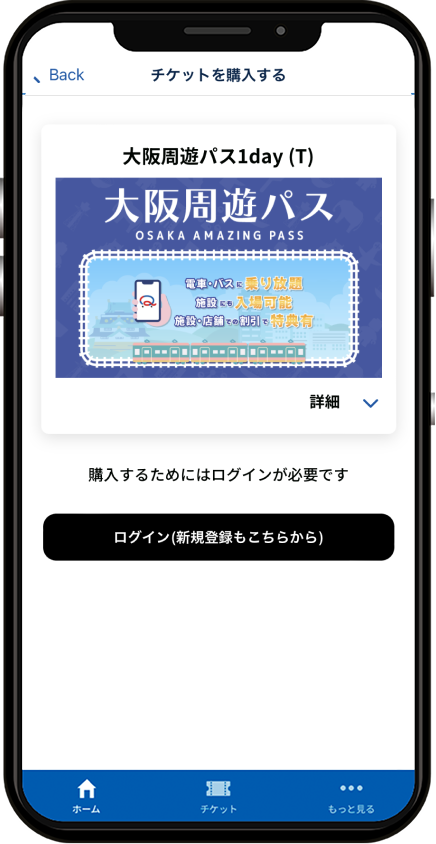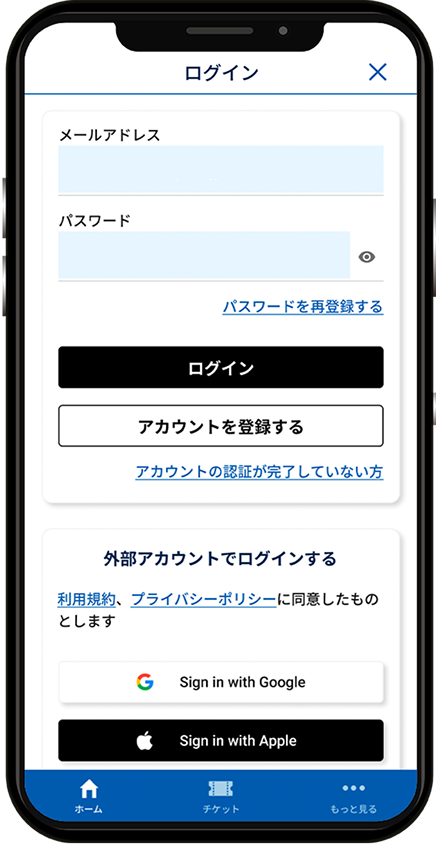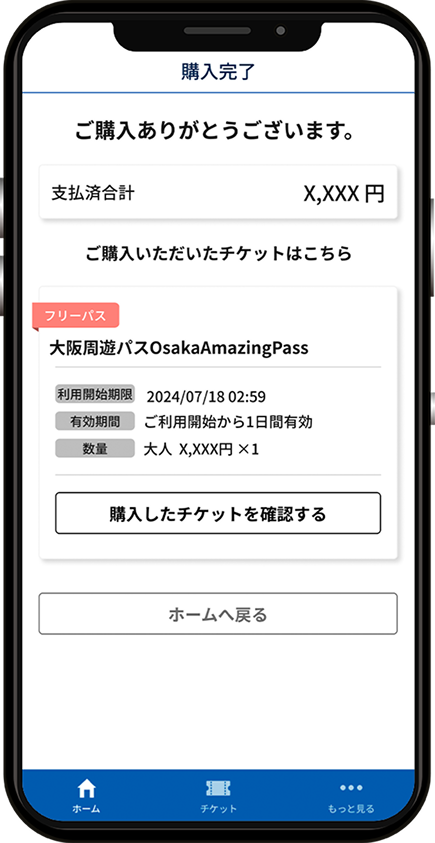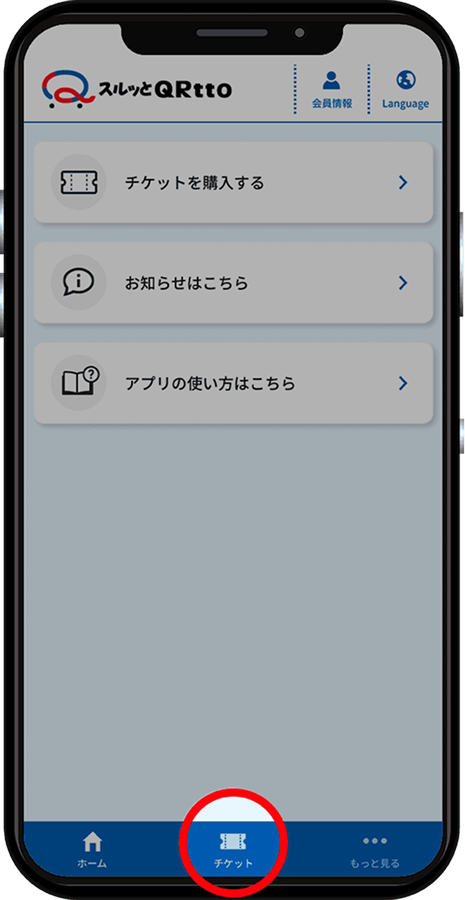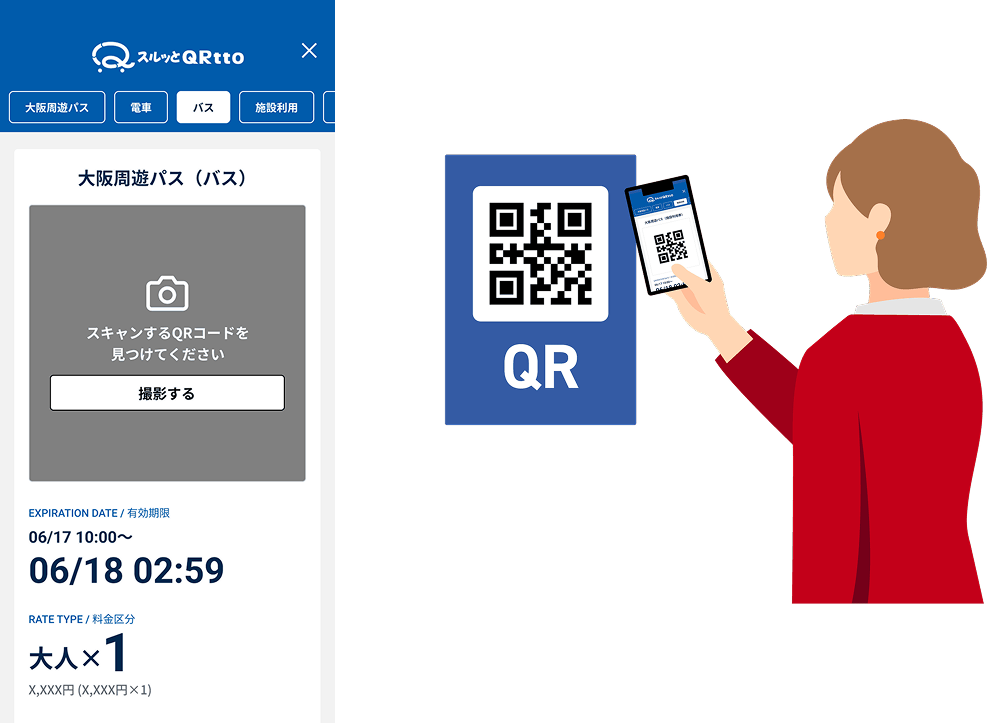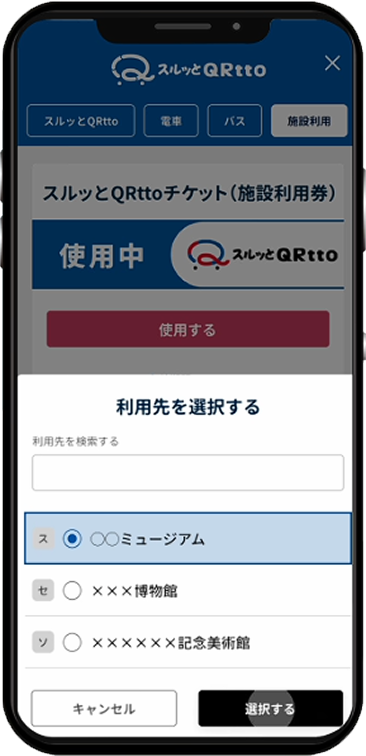User's guide
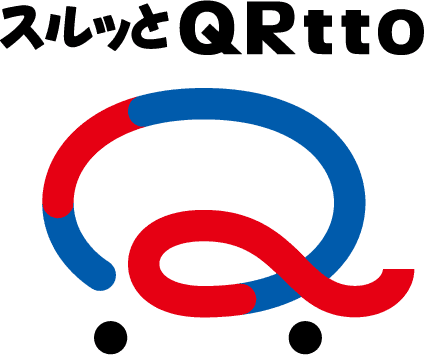
SURUTTO QRtto is a mobile service that allows users to purchase tickets for trains and buses and access tourist facilities using a QR code on their smartphones. The Osaka Amazing Pass uses QRtto.
* QR Code is a registered trademark of DENSO WAVE INCORPORATED.
How to Purchase
Caution for Purchasing Multiple Tickets
You may distribute purchased tickets to others.
* Once a ticket has been activated, redistribution and refunds are not possible.Refunds are available for unused tickets within the validity period.
Get ready to use it(Caution)
Enjoy your ride on the trains and the facilities!
Caution for Group Use on train
* At the tourist site, all members can enter using a single QR code.
Ride a bus!
Buses require authorization upon getting off.
Buses require authorization upon getting off.